Fear No More.
Protect Your Home Server with Ease.

Automated Security – No Hassle, No Headaches.
Secure your home server now – Choose your license below!
Limited-Time Offer: Get 20% Off!
Use Coupon Code: CITADEL
Citadel walks you through the process of securing your home server—firewalls, authentication, intrusion detection, and more—so you can stop worrying and start hosting safely.
Setup in minutes, not hours
No security expertise required
Stay protected with zero stress
What Is Citadel?
Bash Scripts That Automate Home Server Security Setup
Manually configuring your home server's security can be a nightmare. With Citadel, a guided terminal interface walks you through the process, configures everything automatically, and gets you secured in minutes—not weeks.
No need to watch hours of tutorials
Avoid common mistakes
Enjoy a bulletproof security stack without headaches
How Does It Work?
Citadel runs as a Bash script, asks you key configuration questions, and then automatically installs and sets up a powerful security stack tailored to your needs.
How Citadel Secures Your Home Server
Citadel sets up the security strategy shown in this video:
Don't want to watch the video explanation? Okay, then let's examine the diagram!
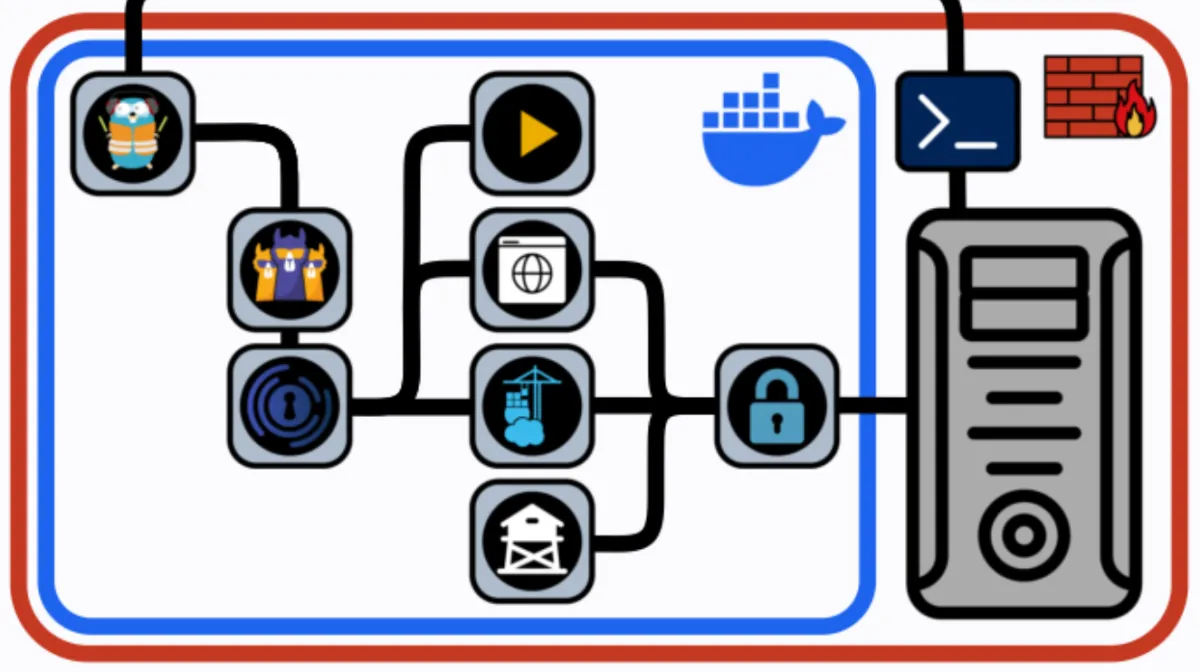
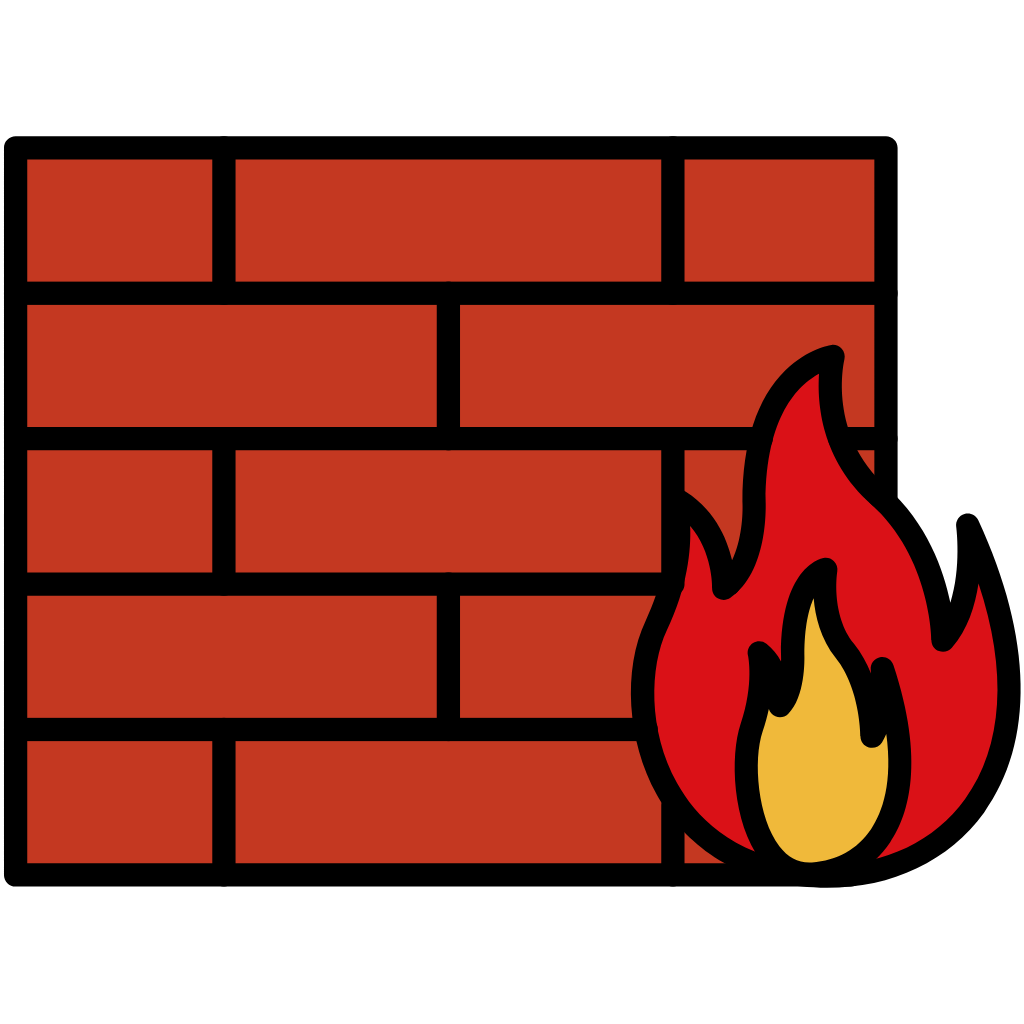
Uncomplicated Firewall
UFW blocks unwanted traffic to the system opening only the necessary ports: HTTP, HTTPS, and SSH
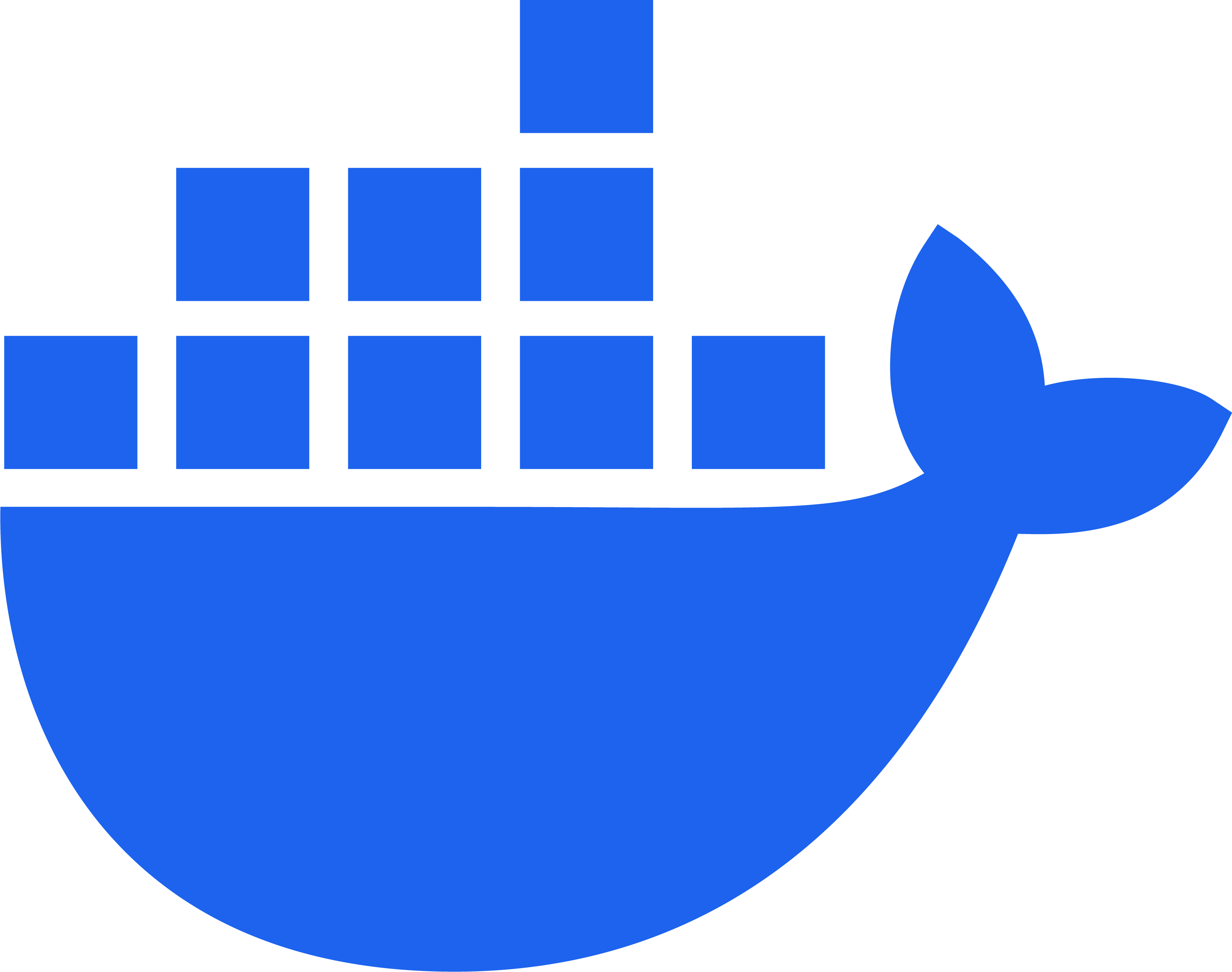
Docker Compose
Runs containerized applications in a consistent, structured manner.
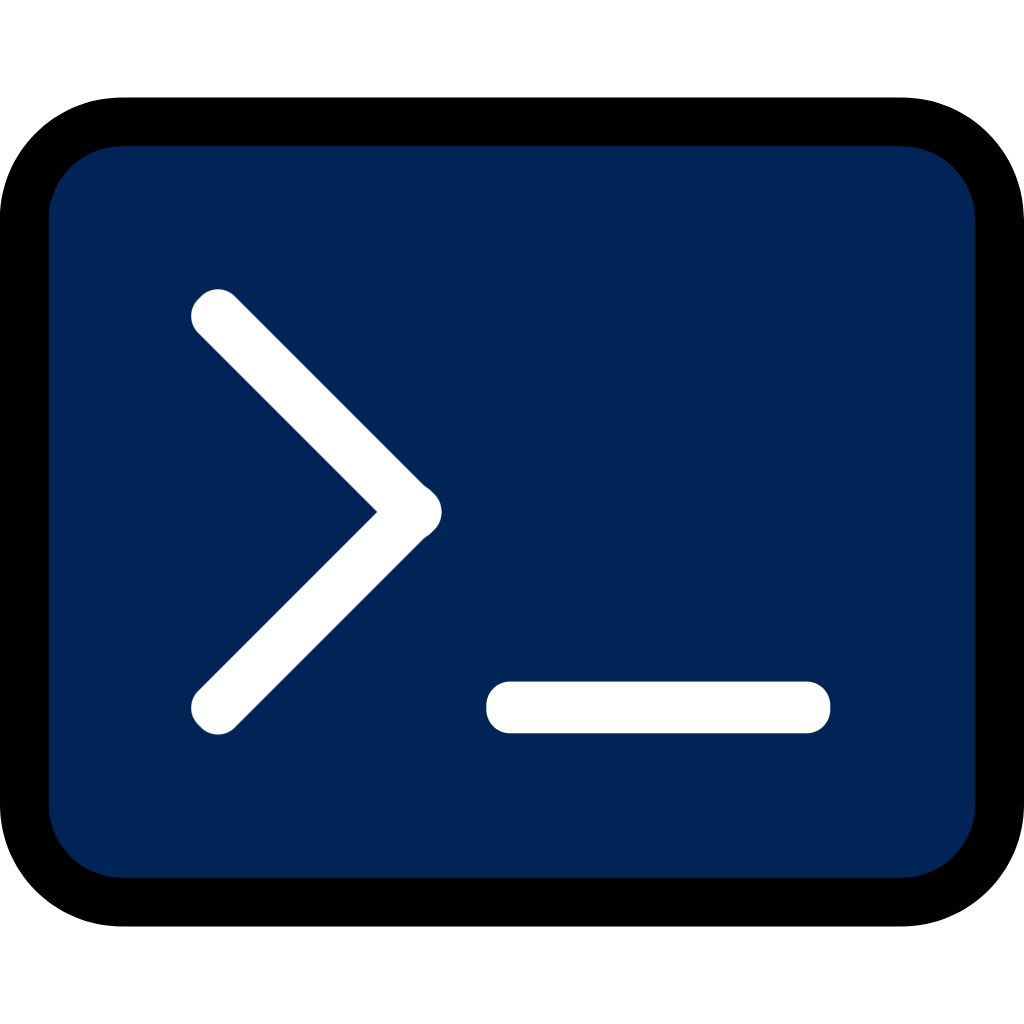
Command Line
This essential part of all Linux-based servers will still be accessible through SSH.

Traefik
Serves as the reverse proxy with SSL encryption and IP Whitelisting. All HTTP and HTTPS traffic is directed through here first.

CrowdSec
Detects and prevents online threats in real time. Blocks known malicious IPs.

Authelia
Enforces authentication for web services. Can be configured to provide 2-Factor Authentication.

Homepage
Central dashboard for your services.

Portainer
Container management web interface.

DIUN / Watchtower
Docker Image Update Notifications and/or Automatic container updates.

Socket Proxy
Secures Docker host by standing as proxy for other containers to consume.

Anything Else
This icon just represents any other applications you may want to run on your home server, like AI.
PRICING
Choose Your Tier
SINGLE ACTIVATION
$29
One License Key
One Installation
Perfect for a single server setup

1-Time Payment
3 ACTIVATIONS
$74
One License Key
Three Installations
Ideal for enthusiasts with multiple systems

1-Time Payment
5 ACTIVATIONS
$99
One License Key
Five Installations
Best value for home labs

1-Time Payment
10 ACTIVATIONS
$149
One License Key
Ten Installations
Bulk option for advanced users

1-Time Payment
System Requirements
A Linux-based home server (Ubuntu supported, others untested)
Basic familiarity with SSH & terminal usage
An internet connection for setup
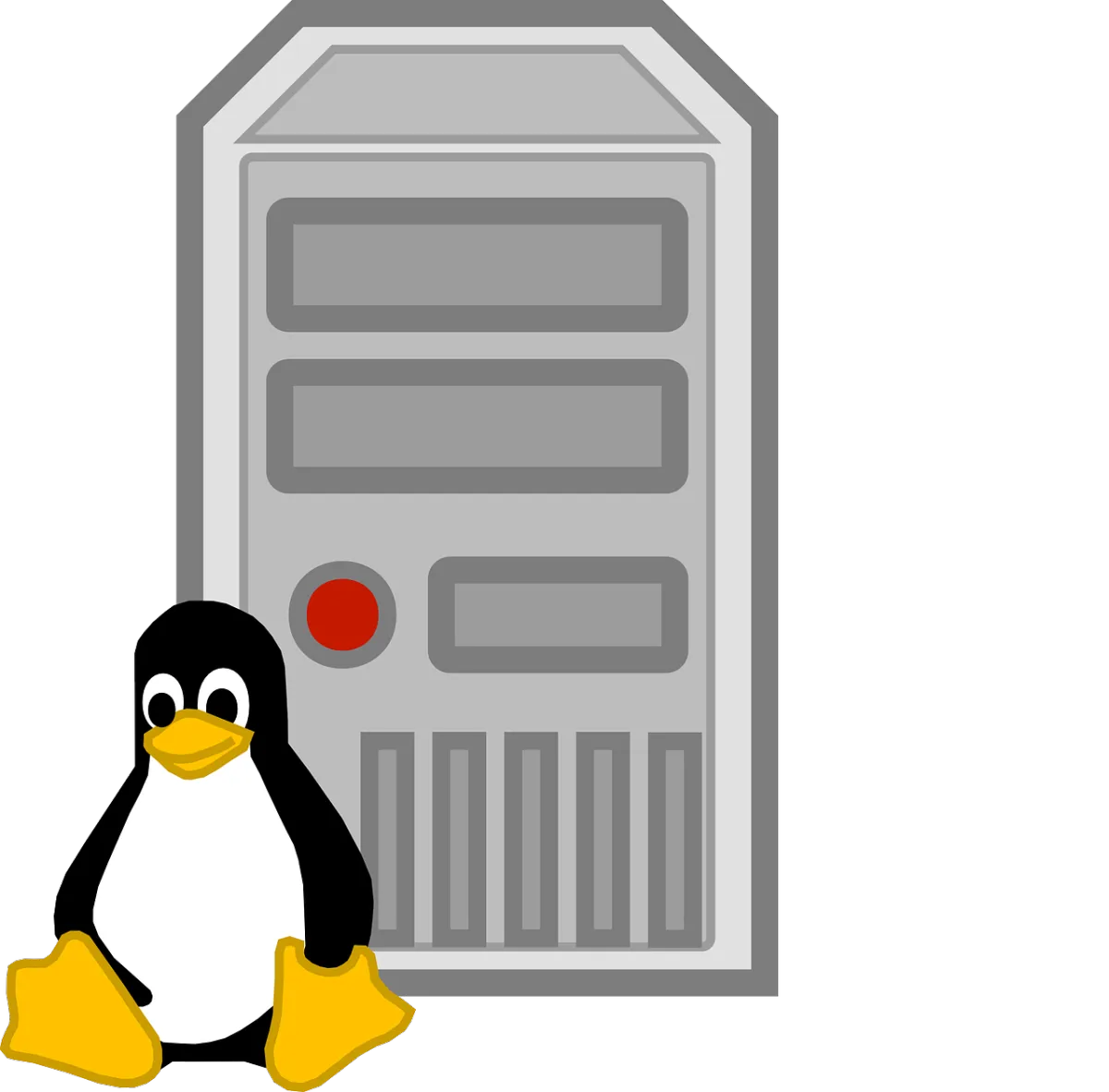
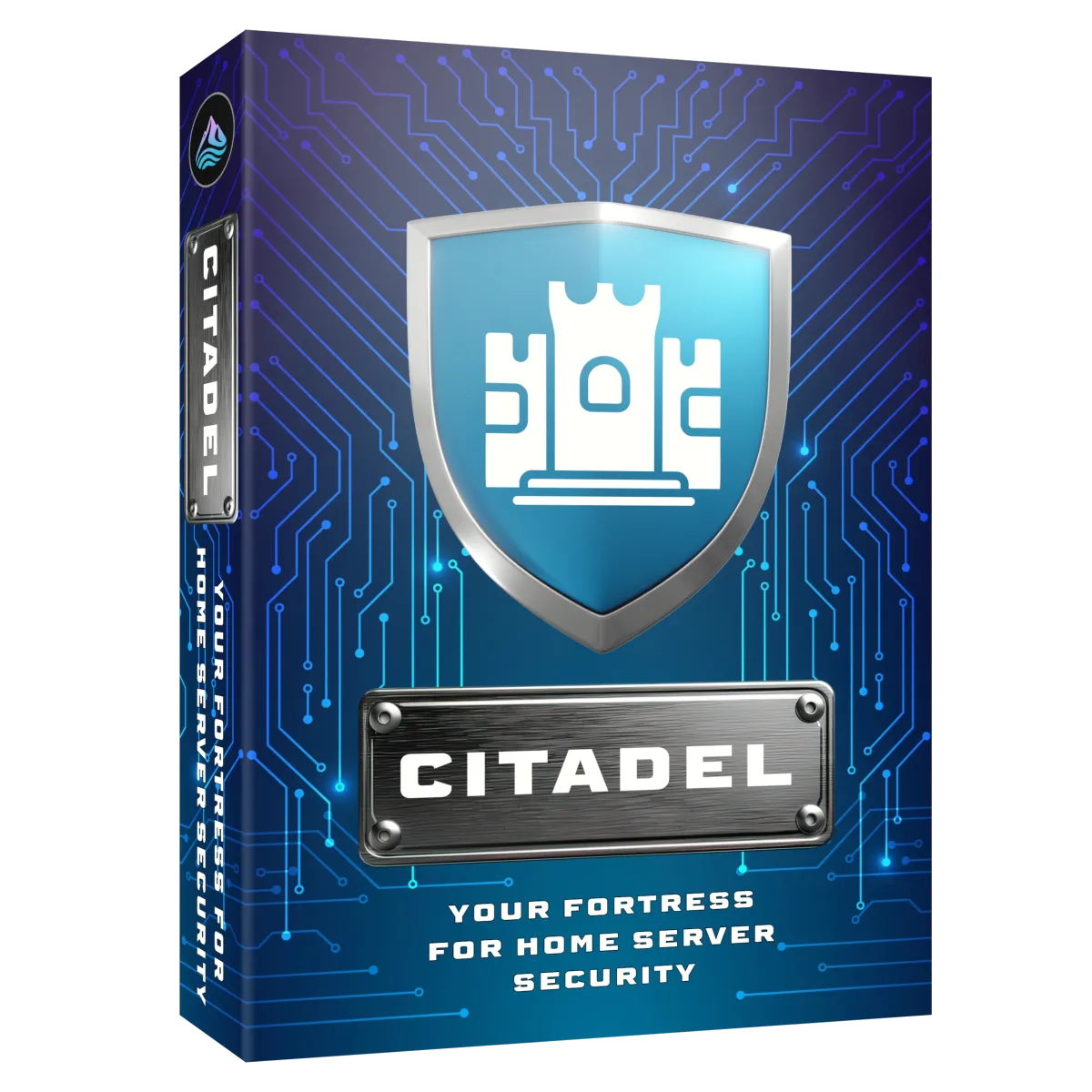

Secure your home server today – No more sleepless nights worrying about security breaches!
Instructions - What Happens After You Buy?
1. Check Your Email For Your License Key
The subject of the email will be "Citadel License Key" and will contain your License Key with instructions.
2. Secure A Domain For Your Home Server
Choose a domain name to use to navigate to your home server applications. Make sure to set the proper DNS records and Port Forwarding on your router to allow traffic to your server.
3. Get An Email Relay For Your Home Server
Choose an email relay service to forward emails from your server (such as Postmark). This is necessary for Authelia user account emails, Watchtower updates, and more.
4. Run Citadel On Your Home Server
Follow the instructions in the email for the command to download the script from our Conduit server and run it on your machine.
5. Follow Instructions to Configure Your Setup
Follow the instructions in the script UI to set configurations on your server. These will include your domain, timezone, static IP address, SMTP (email relay), Authelia admin account, and more.
6. Relax as Citadel Does the Rest!
Citadel will go through 2 phases: Install and Setup. It will request for you to reboot after the Install phase and instruct you to run a new script after the reboot to start the Setup.
Citadel News & Updates

Introducing Citadel: Revolutionizing Home Server Security
Citadel – Your All-In-One Solution for Automating Home Server Security. Configure enterprise-level protection in minutes, no manual setup required! ...more
Citadel ,News
June 19, 2025•2 min read
Navigation
Legal
Connect

© 2026 All Rights Reserved | Tenovan Digital LLC